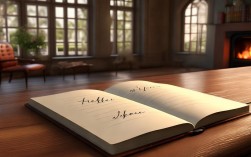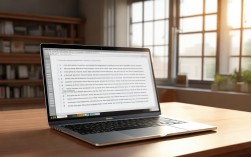When it comes to presenting data visually, few tools are as effective and widely recognized as the pie chart. A staple in academic reports, business presentations, and journalistic articles, pie charts excel at illustrating proportions and percentages within a whole. Their simplicity and intuitive design make them accessible to audiences of all backgrounds, while their ability to convey complex information at a glance has cemented their place as a cornerstone of data visualization.

The Anatomy of a Pie Chart
A well-constructed pie chart consists of several key components. The circle represents the total quantity or 100% of the data, with each slice corresponding to a proportional segment of that total. The size of each slice is determined by the percentage it contributes to the whole, making it easy to compare parts relative to each other. Labels, either directly on the slices or via a legend, clarify what each segment represents, while colors or patterns distinguish between categories, enhancing readability. For instance, a pie chart showing a company’s revenue sources might use distinct colors for product sales, services, and licensing, with percentages labeled to highlight the dominance of each stream.
When to Use a Pie Chart
Pie charts are most effective when displaying a limited number of categories—typically between three and six—where each part is a meaningful fraction of the whole. They shine in scenarios emphasizing composition, such as budget allocations, survey responses, or market share distributions. For example, a pie chart could vividly depict how a household’s monthly income is divided among expenses like rent, groceries, utilities, and savings. However, they are less suitable for datasets with many small categories, as tiny slices become indistinguishable, or for showing trends over time, which are better left to line graphs.
Best Practices for Clarity
To ensure a pie chart communicates information clearly, several guidelines should be followed. First, order segments logically, either from largest to smallest or by grouping related categories. This prevents visual clutter and helps viewers quickly grasp hierarchy. Second, limit the number of slices; if more than six categories are present, consider combining smaller segments into an “other” category. Third, use contrasting colors to differentiate slices, avoiding similar hues that cause confusion. Finally, include percentages whenever possible, as they provide precise context beyond visual estimation. For instance, a chart showing global energy consumption should label each fossil fuel and renewable source with its percentage share to avoid ambiguity.
Common Pitfalls to Avoid
Despite their utility, pie charts can mislead if misused. One frequent error is exaggerating small differences; slices that are nearly identical in size can appear drastically different due to poor scaling or color choices. Another is omitting critical context, such as the total sample size or time frame, which renders proportions meaningless. Additionally, 3D effects or exploded slices—while visually appealing—can distort perceptions of size, making accurate comparisons difficult. For example, a 3D pie chart might make a 30% slice appear larger than a 35% one due to perspective, undermining the data’s integrity.
Alternatives and Enhancements
In some cases, other chart types may outperform pie charts. A donut chart, for instance, retains the proportional benefits of a pie chart while adding a central space for additional information, such as the total value. For datasets with many categories, a bar chart or treemap might offer clearer comparisons. When using pie charts, consider pairing them with callout boxes or annotations to highlight key insights. For example, a pie chart showing smartphone operating system market share could include a note emphasizing Android’s dominance, reinforcing the data’s significance.
Conclusion
Pie charts are a powerful tool for visualizing proportional data, offering simplicity and clarity when used appropriately. By understanding their anatomy, adhering to best practices, and avoiding common pitfalls, creators can ensure their pie charts communicate information effectively. Whether in business, academia, or media, a well-designed pie chart transforms raw data into compelling stories, enabling audiences to grasp complex insights at a glance.
FAQs
-
What is the maximum number of categories a pie chart should have?
A pie chart is most effective with 3–6 categories. Beyond this, slices become too small to distinguish clearly, and the chart may appear cluttered. For larger datasets, consider grouping minor categories into an “other” segment or using a different chart type, such as a bar graph. -
Can pie charts be used to show changes over time?
No, pie charts are not ideal for displaying trends over time because they emphasize static proportions rather than progression. Line graphs or stacked area charts are better suited for illustrating temporal changes, as they can effectively show how categories evolve across different periods.