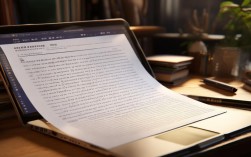When analyzing trends, comparing data points, or illustrating changes over time, line graphs serve as one of the most effective visual tools in both academic and professional settings. Their simplicity, clarity, and ability to highlight patterns make them indispensable in fields ranging from economics to science. This article explores the structure, applications, and best practices for creating and interpreting line graphs, ensuring their effectiveness in conveying complex information.

The Structure of a Line Graph
A well-constructed line graph consists of several key components, each contributing to its readability and functionality. The horizontal axis, or x-axis, typically represents the independent variable, such as time, temperature, or categories. The vertical axis, or y-axis, displays the dependent variable, often a numerical value like sales, growth rate, or measurement. Data points, marked by dots or crosses, are plotted at the intersection of corresponding x and y values, and these points are connected by straight lines to show trends.
For example, consider a line graph illustrating monthly temperature variations over a year. The x-axis lists the months (January to December), while the y-axis shows temperature in degrees Celsius. Data points for each month are plotted and linked, revealing seasonal patterns—such as peaks in summer months and troughs in winter.
Applications of Line Graphs
Line graphs are versatile and used across disciplines to visualize continuous data. In business, they track sales performance, helping identify growth or decline periods. In science, they depict experimental results, such as reaction rates changing over time. Even in healthcare, line graphs monitor patient vitals, like heart rate fluctuations during treatment.
To illustrate, a company might use a line graph to compare quarterly revenue over five years. By plotting each quarter’s revenue and connecting the points, stakeholders can easily spot trends, such as consistent growth or unexpected dips, aiding in strategic planning.
Best Practices for Creating Line Graphs
To maximize clarity, follow these guidelines when constructing line graphs:
- Label Axes Clearly: Ensure both axes are labeled with units (e.g., "Time (Months)" or "Revenue ($)").
- Use Consistent Scales: The intervals on each axis should be uniform to avoid distorting trends.
- Limit Data Series: Too many lines can clutter the graph. Use color or distinct markers to differentiate series if comparing multiple datasets.
- Add a Legend: If multiple lines are present, include a legend to identify each dataset.
For instance, a graph comparing the sales of two products should use different colors for each line and a legend to clarify which line represents which product.
Common Pitfalls to Avoid
Despite their utility, poorly designed line graphs can mislead. Avoid these mistakes:
- Omitting Zero: Starting the y-axis above zero can exaggerate differences. Always include zero unless there’s a compelling reason not to.
- Overcomplicating: Excessive gridlines or unnecessary decorations distract from the data.
- Ignoring Context: A line graph without context (e.g., missing titles or explanations) fails to convey meaning.
Example: Line Graph in Economic Analysis
Consider a line graph showing unemployment rates from 2010 to 2025. The x-axis lists years, and the y-axis shows the percentage of unemployed individuals. Data points are plotted annually and connected, revealing a steady decline until 2025, followed by a sharp spike in 2025 due to the pandemic. This visual immediately highlights the impact of external events on employment.
FAQs
When should I use a line graph instead of a bar chart?
Line graphs are ideal for showing continuous data over time, as they emphasize trends and changes. Bar charts, however, are better for comparing discrete categories, such as sales across different products. Use line graphs when the x-axis represents a continuous variable (e.g., time, age) and bar charts for categorical data.
How can I make a line graph more visually appealing?
To enhance readability, use a clean color palette, limit the number of lines to three or four, and ensure labels are legible. Tools like Excel, Google Sheets, or Python’s Matplotlib offer customization options for fonts, colors, and styles. Additionally, adding annotations (e.g., "Peak in 2025") can highlight key insights without cluttering the graph.
In conclusion, line graphs are powerful tools for visualizing trends and relationships in data. By understanding their structure, applying best practices, and avoiding common pitfalls, you can create informative and engaging graphs that effectively communicate your message. Whether in academics, business, or research, mastering line graphs ensures your data tells a clear and compelling story.